 Voice
Voice
 Any
Any
 Automation
& 2 more
Automation
& 2 more Exotel is a diversified platform. The same platform is used by multiple business domains for their customer communication. It is essential for a company to monitor the usage of a product and measure the performance of the internal teams.
Through Exotel APIs, a customer can build a custom dashboard that can provide a bird view on the performance of internal teams. The dashboard is updated real time & the data storage would be seamless.
Bulk call details API provides all the data of all calls made/received in a particular time span. It doesn’t require any parameters except the authentication key & token.
Heartbeat API notifies the ‘health’ of an Exophone in real time based on which actions can be taken at customer end.
We would be using Passthru applet that shares the information of the call flows configured in your account. The passthru applet sends the events in the call flow. The data shared by the passthru applet is dependent on the place of the applet in the call flow
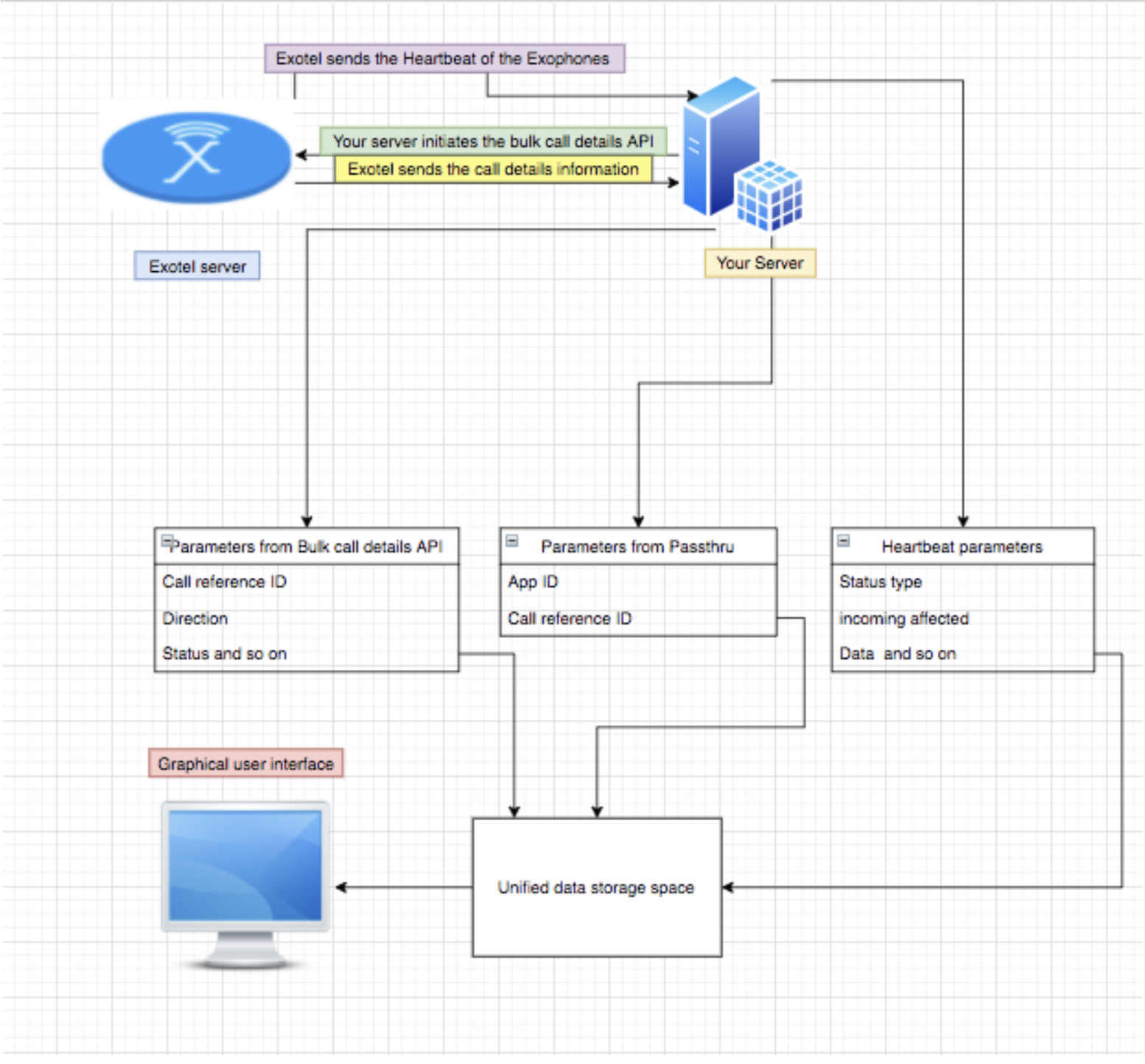
Step 1: The user needs to build a synchronous cron to trigger bulk call details API. The response should be populated in a table.
var request = require('request');
var options = {
url: 'https://<your_api_key>:<your_api_token><subdomain>/v1/Accounts/<your_sid>/Calls'
};
function callback(error, response, body) {
if (!error && response.statusCode == 200) {
console.log(body);
}
}
request(options, callback);
{
"Metadata": {
"Total": 1027,
"PageSize": 1,
"FirstPageUri": "/v1/Accounts/<your_sid>/Calls.json?PageSize=2&DateCreated=gte%3A2020-01-01+00%3A00%3A00%3Blte%3A2020-01-03+00%3A00%3A00&SortBy=DateCreated:desc",
"PrevPageUri": "/v1/Accounts/<your_sid>/Calls.json?PageSize=2&DateCreated=gte%3A2020-01-01+00%3A00%3A00%3Blte%3A2020-01-03+00%3A00%3A00&SortBy=DateCreated:desc&Before=MTU3Nzk4NjAwNixhZmQ4MGJhNzI1MzA5YmU2MjM0MTA2YjY5ZGVmMTQxMg==",
"NextPageUri": "/v1/Accounts/<your_sid>/Calls.json?PageSize=2&DateCreated=gte%3A2020-01-01+00%3A00%3A00%3Blte%3A2020-01-03+00%3A00%3A00&SortBy=DateCreated:desc&After=MTU3Nzk4NDQwNywwNmQ4ZmI0MDdlZWY5N2YxZmI0OTllNjZjOTI5MTQxMg=="
},
"Calls": [
{
"Sid": "b6cfaf5f5cef3ca0fc937749ef960e25",
"ParentCallSid": "",
"DateCreated": "2016-11-29 15:58:45",
"DateUpdated": "2016-11-29 16:00:09",
"AccountSid": "Exotel",
"To": "0XXXXX20000",
"From": "0XXXXX30240",
"PhoneNumberSid": "0XXXXXX4890",
"Status": "completed",
"StartTime": "2016-11-29 15:59:10",
"EndTime": "2016-11-29 15:59:27",
"Duration": "17",
"Price": "1.500",
"Direction": "outbound-api",
"AnsweredBy": "human",
"ForwardedFrom": "",
"CallerName": "",
"Uri": "/v1/Accounts/<your_sid>/Calls/b6cfaf5f5cef3ca0fc937749ef960e25",
"RecordingUrl": "https://s3-ap-southeast-1.amazonaws.com/exotelrecordings/<your_sid>/b6cfaf5f5cef3ca0fc937749ef960e25.mp3"
}
]
}
The following parameters are stored from the response of this API
|
Parameter Name |
|
Sid |
|
DateCreated |
|
DateUpdated |
|
AccountSid |
|
To |
|
From |
|
PhoneNumber |
|
PhoneNumberSid |
|
Status |
|
StartTime |
|
EndTime |
|
Duration |
|
Price |
|
Direction |
|
AnsweredBy |
|
Uri |
|
RecordingUrl |
|
ConversationDuration |
|
Leg1Status |
|
Leg2Status |
|
Legs |
Step 2: The user needs to implement Passthru applet in the call flow to gather the App ID parameter.
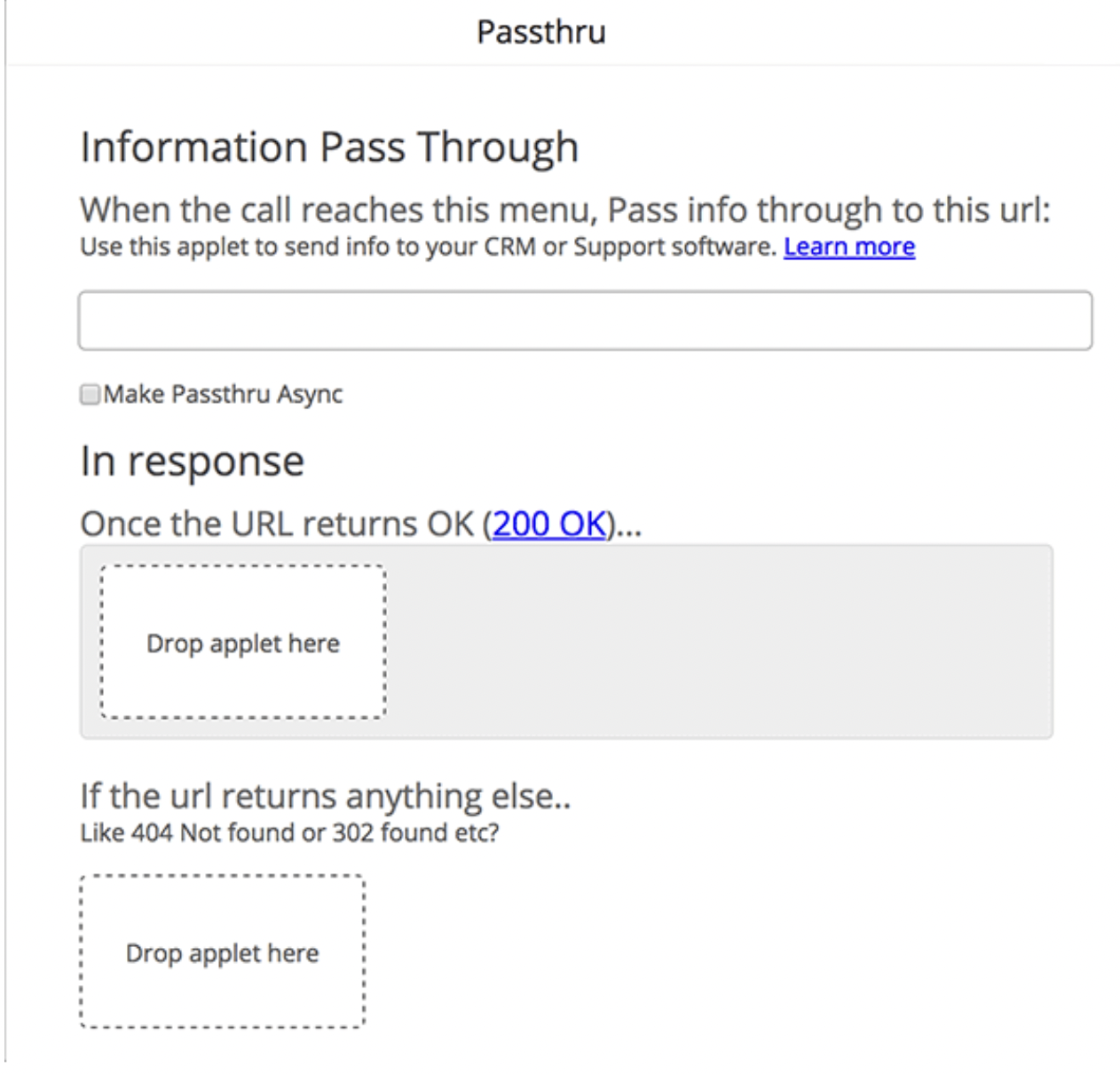
?CallSid=4e26dc0068c3cb9b5a687fd07675157n&CallFrom=09821429913&CallTo=08047112906&Direction=outbound-dial&ForwardedFrom=null&Created=Fri%2C%2023%20Jul%202021%2018%3A38%3A49&DialCallDuration=0&RecordingUrl=null&StartTime=2021-07-23%2018%3A38%3A49&EndTime=1970-01-01%2005%3A30%3A00&DialCallStatus=null&CallType=call-attempt&DialWhomNumber=&ProcessStatus=null&flow_id=386016&tenant_id=85458&From=09821429913&To=08047112906&CurrentTime=2021-07-23%2018%3A39%3A20
Step 3: The company receives the timely heartbeat from the platform. The response is stored in a new table
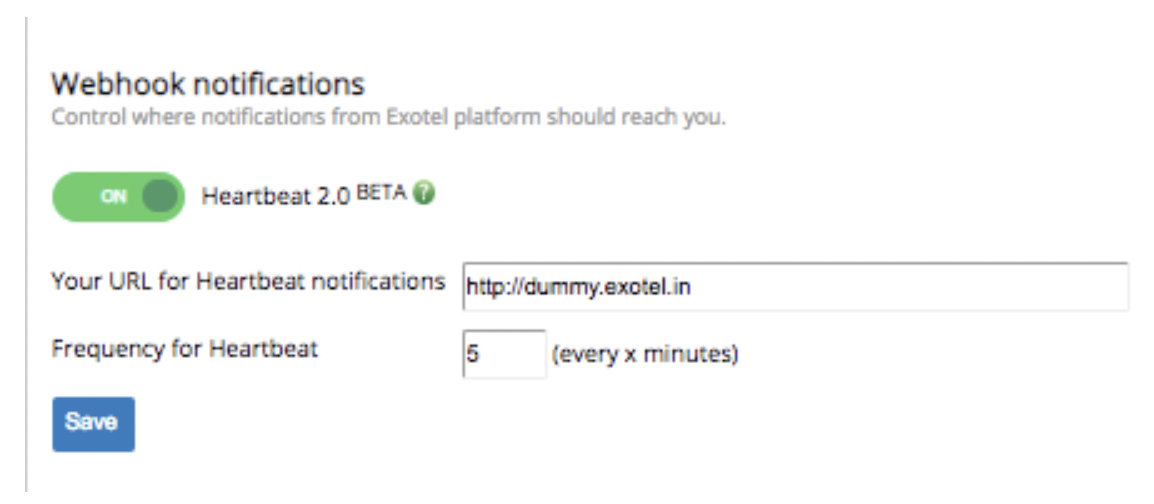
{
"timestamp": "2018-08-22T15:19:23Z",
"status_type": "OK",
"incoming_affected": null,
"outgoing_affected": null,
"data": {}
}
Step 4: The user needs to attribute the business tags against each number in a GUI built.
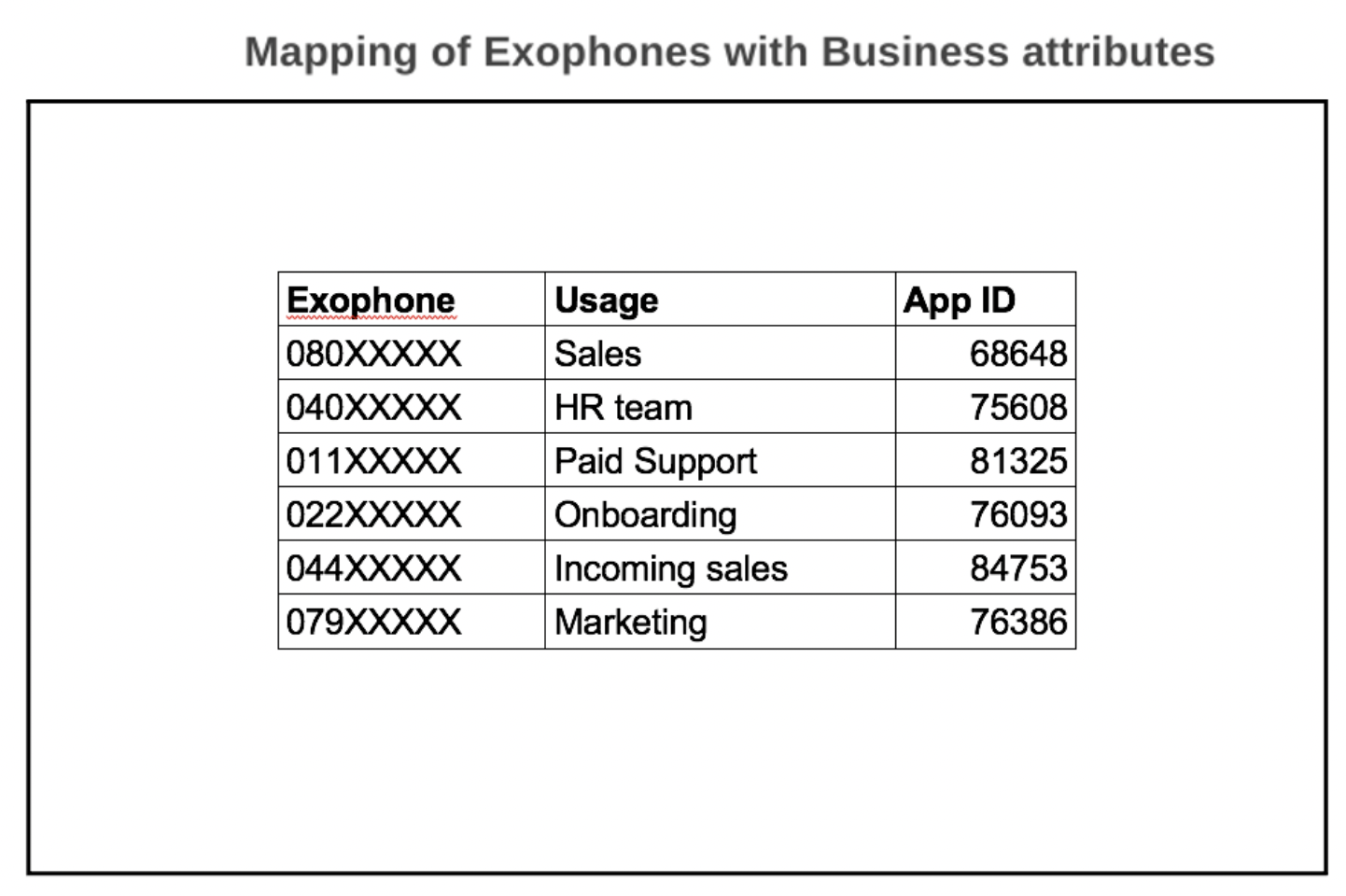
Step 5: User should join all the tables using the call reference ID.
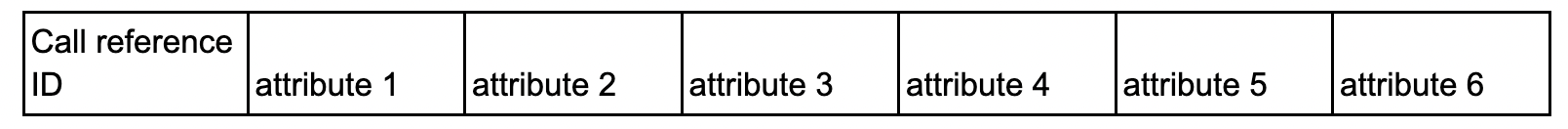
Step 6: Populate the data in GUI with Business attributes. The chats or the graphs can be customised based on the business requirements. For example:

Urban Company Case Study - How Urban Company solved their last mile delivery of their services, safeguarding the privacy of their customers and service partners. They built Monitoring tools to switch the usage of our solutions.
The Monitoring dashboard can be used by any industry.
Exotel doesn’t charge for integration. The tech efforts should be taken care of by your development team.
Contributed By:
Last modified Date
December 19th, 2021