 SMS
& 1 more
SMS
& 1 more  HealthCare
HealthCare
 Automation
& 4 more
Automation
& 4 more During an emergency, two things are important. The first is to notify the right stakeholders immediately and second is to act fast towards a solution. Imagine a scenario where i) a patient enters a hospital with a critical condition which needs to be passed immediately to a set of folks (Doctor, ET, Labs etc) to save the life of a patient. The designated stakeholders should be aware before about the specifics of the condition. This is where Exotel SOS calling comes into play.
SOS calling using Exotel cloud telephony is the most cost effective and simplest way to use Exotel for emergencies. This solution will be further extended to IOT systems, fire alarms, burglar alarms etc to alert the authorities. For example, a car or bike fitted with an IOT device capable of detecting a collision or fall can set off an emergency call to a set of predefined phone numbers. Those numbers receive a call on their phones with a dynamic message played by a bot. Or if you are into a business of providing Cloud solutions and you constantly want to monitor your uptimes, this solution is great to notify the engineers if there is a code break or a server downtime.
Going back to the scenario of a hospital, a front desk person receiving the patient calls into a Virtual number and records the condition of the patient. It can have details like Blood pressure, Pulse rate, SPO2 levels of the patient etc. Once the message is recorded, Exotel triggers a call to a set of predefined numbers and plays the message recorded earlier. In case you want to add more channels of communication, integrate Exotel SMS API as well to send an SMS. Well if you are tech savvy and have some understanding of Whatsapp Business API, you can trigger a whats app notification as well. Isn’t that a great way to use technology to save people’s lives ? Well yes, now look at how you can set this up
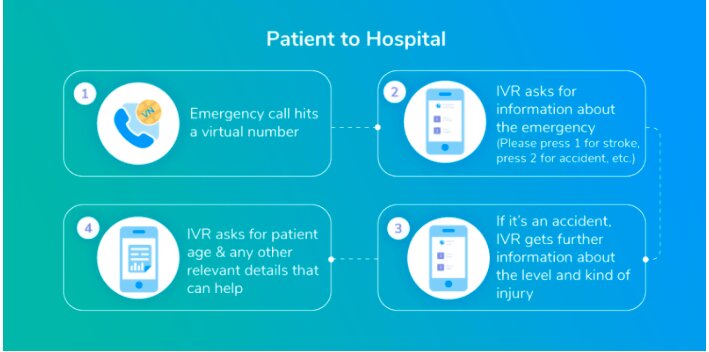
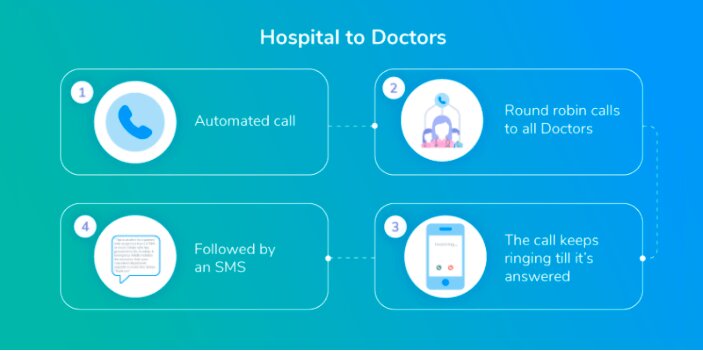
Let’s first build and understand the individual components and then connect the dots:
Step 1 Call Flow Creation
Here we will be creating two call flows in Exotel dashboard. The first one is Incoming call flow i.e “Voicemail Call Flow” and the second one is Outbound call flow i.e “Dynamic Greeting Flow” to play out the pre-recorded message.
1.1 Incoming Voicemail Flow
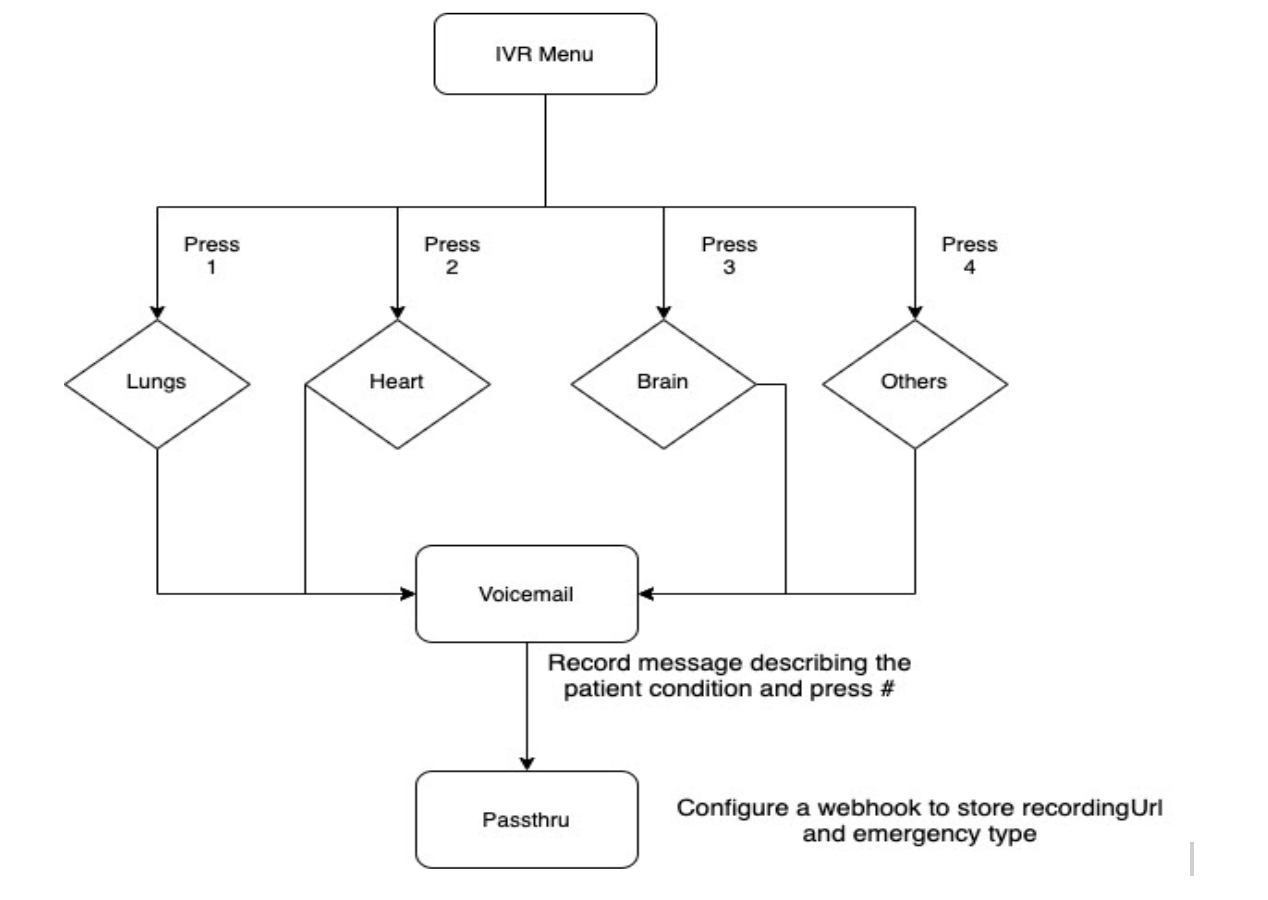
1.2 Outbound Dynamic Greeting Flow
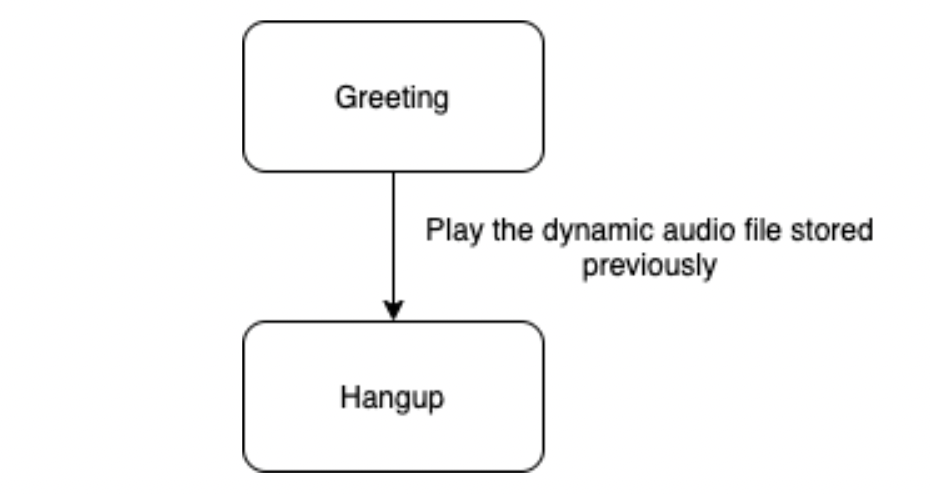
Step 2: Configuring Passthru and Dynamic Greeting
2.1 Passthru configuration
A Passthru applet allows communication between Exotel database and your database to send and receive data through a web service. Here Exotel makes a GET request to your webservice and sends data in the form of a query string.
https://yourGETendpoint.com/storelogs?CallSid=fd7a090139691d5ed3exxg&CallFrom=0932419xx&CallTo=0224xx&Direction=incoming&Created=Fri, 16 Jul 2021 15:41:28&DialCallDuration=0&RecordingUrl=https://s3-ap-southeast-1.amazonaws.com/exotelrecordings/xx_0.mp3&StartTime=2021-07-16 15:41:28&EndTime=1970-01-01 05:30:00&CallType=voicemail&DialWhomNumber=&flow_id=156027&tenant_id=61694&From=0932xxx&To=022489xx&RecordingAvailableBy=Fri, 16 Jul 2021 15:47:25&CurrentTime=2021-07-16 15:42:25&EmergencyType=Heart
You can read more about the actual payload sent by Exotel in the Resource section.
Before hosting an endpoint in your server, you can also create a dummy endpoint through freemium websites likeYou can read more about the actual payload sent by Exotel in the Resource section.
For this usecase, the most important parameters are RecordingUrl and EmergencyType. EmergencyType is the custom attribute created here for this usecase whereas RecordingUrl exists in the Exotel system.
2.2 Dynamic Greeting configuration
Step 3: Integrating Connecting to a Flow API
The API will be called as soon as you receive data from Passthru URL configured in step 2.1. This API allows you to make automated voice calls to the set of phone numbers defined. Each API hit makes a call to one phone number, hence if you are calling 20 phone numbers, you will call the API 20 times, each time passing a unique phone number to be called.
Check the API documentation
curl -X POST https://<your_api_key>:<your_api_token><subdomain>/v1/Accounts/<your_sid>/Calls/connect \
-d "From=XXXXX30240" \
-d "CallerId=0XXXXXX4890" \
-d "Url=http://my.exotel.com/{your_sid}/exoml/start_voice/926"
-d "CustomField=https://s3_recordingurl.com/exotel.mp3"
"Call": {
"Sid": "80bfbec2d78bbbf10fb851f4fa165211",
"ParentCallSid": null,
"DateCreated": "2017-03-03 12:30:24",
"DateUpdated": "2017-03-03 12:30:27",
"AccountSid": "Exotel",
"To": "0XXXXX40682",
"From": "0XXXXX30240",
"PhoneNumberSid": "0XXXXXX4890",
"Status": "in-progress",
"StartTime": "2017-03-03 12:30:27",
"EndTime": null,
"Duration": null,
"Price": null,
"Direction": "outbound-api",
"AnsweredBy": null,
"ForwardedFrom": null,
"CallerName": null,
"Uri": "/v1/Accounts/Exotel/Calls.json/80bfbec2d78bbbf10fb851f4fa165211",
"RecordingUrl": null
}
}
Stitching the pieces together
How to implement this for other scenarios ?
The above configuration can be used for other situations as well for example:
In all these cases, we can ignore step 1.1 and 2.1 as there is no incoming call flow involved here. The configuration begins with Step 3 where “Connecting to a flow API” will be triggered and it will hit an Outbound flow elaborated in step 2.2.
Expanding to other communication channels:
You might be curious about how to add other communication channels apart from calls ? Well, you can certainly add SMS and Whatsapp as well.
For SMS, Exotel itself has its own infrastructure to provide you with SMS functionality. You can make use of Exotel SMS API and send Emergency text along with audio URL (hospital alerts) or a dynamic text in case of other scenarios.
For whatsapp, you can integrate APIs of Whats app resellers like GupShup, Infobip, ValueFirst etc. Please get in touch with your Whats app service provider to get access to their APIs. For the purpose of understanding, we will make use of the GupShup API.
Step 4: Integrating SMS API
In step 3, we invoked a call API to alert the stakeholders. Simultaneously, if you want to send an SMS as well, you can call the SMS API.
curl -X POST https://<your_api_key>:<your_api_token><subdomain>/v1/Accounts/<your_sid>/Sms/send \ -d "From=0XXXXXX4890" \ -d "To=XXXXX30240" \ -d "Body=Hello World!"\ -d "Priority=High" \ -d "DltEntityId=<your_id>" \ -d "DltTemplateId=<template_id>" \ -d "SmsType=<transactional>"
{
"SMSMessage": {
"Sid": "0f477d60517e6e6a0f6d9a7e9af8630e",
"AccountSid": "Exotel",
"From": "0XXXXXX4890/WEBDEV",
"To": "0XXXXX30240",
"DateCreated": "2017-03-03 14:14:20",
"DateUpdated": "2017-03-03 14:14:20",
"DateSent": null,
"Body": "Hello World!",
"Direction": "outbound-api",
"Uri": "/v1/Accounts/Exotel/Sms/Messages.json/0f477d60517e6e6a0f6d9a7e9af8630e",
"ApiVersion": null,
"Price": null,
"Status": "queued"
"DetailedStatusCode": "21010"
"DetailedStatus": "PENDING_TO_OPERATOR"
}
}
Step 5: Integrating WhatsApp API
Exotel does not provide Whats app service hence you can integrate APIs of Whats app resellers like GupShup, Infobip, ValueFirst etc. Please get in touch with your Whats app service provider to get access to their APIs. For the purpose of understanding, we will make use of the GupShup API.
curl --location --request GET 'https://media.smsgupshup.com/GatewayAPI/rest?method=SendMessage&format=json&userid=<gupshup_user_id>&password=<gupshup_account_pwd>&send_to=<phone_number>&v=1.1&auth_scheme=plain&msg_type=HSM&msg=There is an emergency for Heart Patient. Here are the condition details:<recording_url>&isTemplate=true'
{ "response": { "id": "4346061160655278347-94984840088419718", "phone": "918699649964", "details": "", "status": "success" } }
Exotel for Emergencies - Here is a quick blog on how Hiranandani Hospital from Mumbai implemented a low cost solution for handling Cardiac and Brain related emergencies.
To have a quick feel of the solution, you can call this number 022-489-66395 and record a message. In this scenario, we will make a call back to your number only with the message recorded by you.
SOS calling is used by Hospitals, IT and Cloud based solutions providers. Exotel internally used this solution to alert respective Engineers in case of any errors coming up in the system.
There are three SKUs under this solution:
Contributed By:
Last modified Date
December 20th, 2021