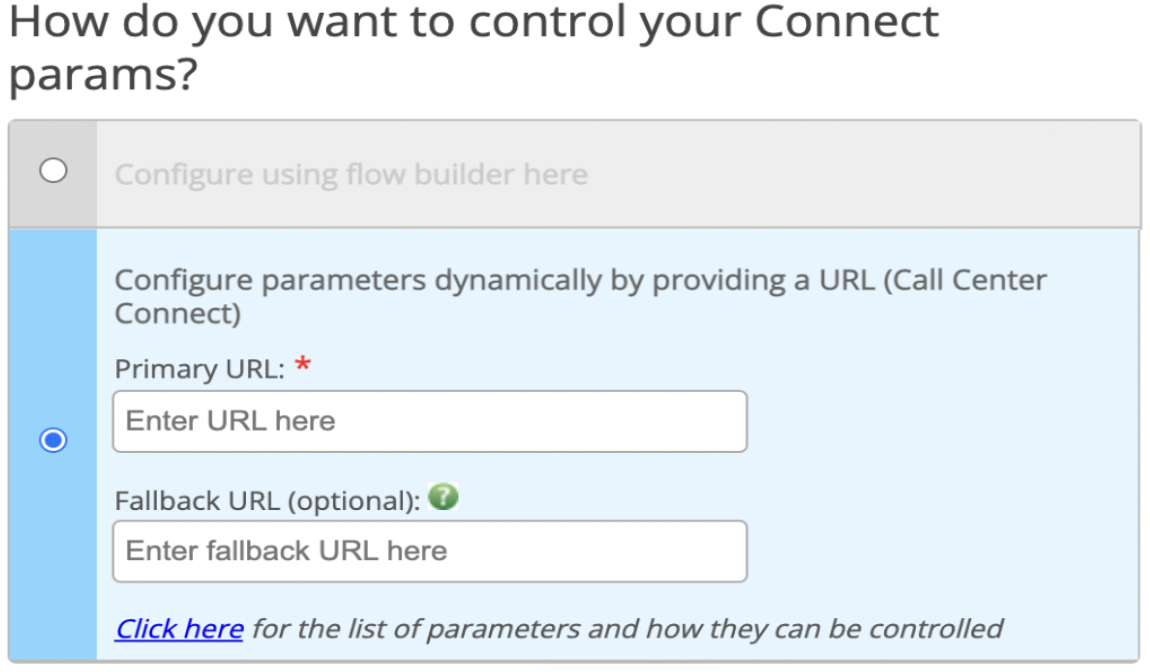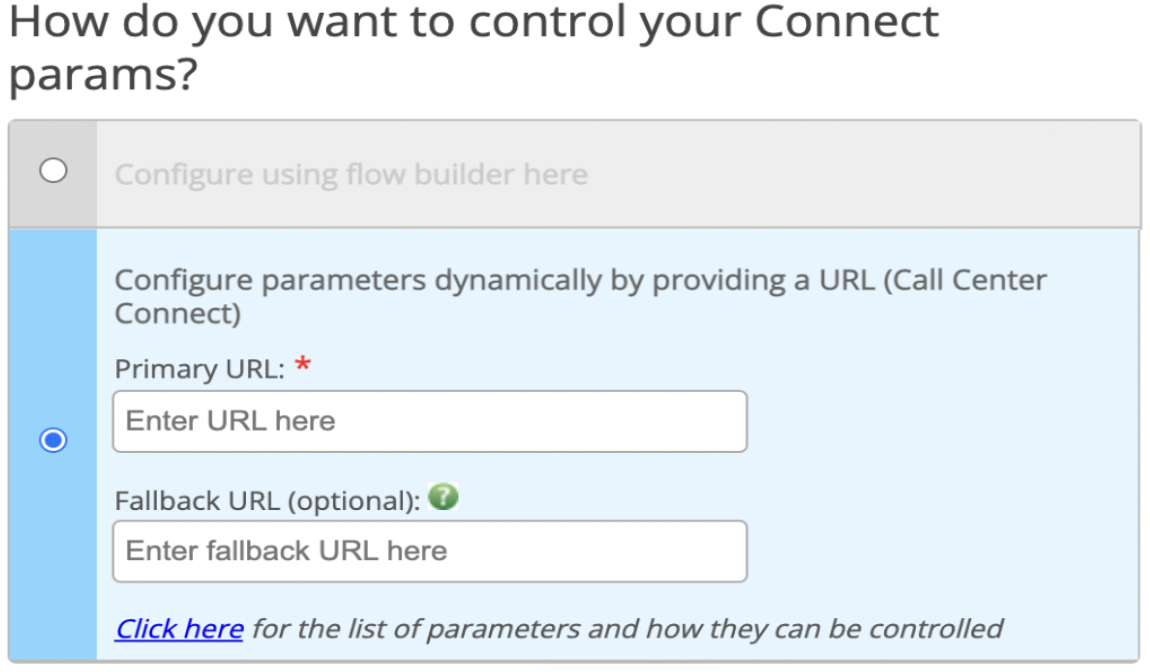For handling incoming calls, you can build call flows on Exotel using various applets. The CCM programmable version of the Connect applet enables the call flow to be configured for connecting the caller to a user along with additional parameters returned from your URL which can be configured dynamically per call. These include configurations such as number state management, recording of the call, maximum conversation time, etc. For detailed documentation of the same, refer here.
The dynamic URL should return a user's phone number or the SIP Id.
- If the user number is not added to the Exotel dashboard but the webhook response indicates that the number state management is required (state_management = 'true'), the number will be marked busy such that no further calls can be routed to that number, unless it becomes available. State management will be 'false' by default in such cases.
- If the same user number was used previously in the 'Outgoing call to connect two numbers' (C2C) API, with state_management = 'true', no incoming calls will be dialled to that number if it's already busy.
- If the user number is added to the Exotel dashboard, state management of that user will be done by default, irrespective of the state_management parameter value. Such users need to be added on Exotel (Create users) and verified.
NOTE: This feature is currently in private beta and can be enabled on request via hello@exotel.com