 Voice
Voice
 B2C
B2C
 Automation
& 3 more
Automation
& 3 more Have you ever wanted to have a temporary number that’s separate from your primary number without buying a SIM card? The solution is to have an application to be able to buy a virtual number just after a few clicks. Essentially bringing the features of a call center right on your phone. The users will be able to set up various things via the application:
Individuals who want to have a temporary number that can be discarded at any time. For example Archimedes has joined a new company in a Sales position. He wants to get a new number so he can separate work and personal calls. He buys a new SIM card and goes about his business.
Instead, Archimedes could have just downloaded the ExoNumbers app and put in his primary number and bought a virtual number that he could distribute to his colleagues and clients. He gets additional benefits like setting work hours. He can just delete the ExoNumber when he decides to leave the company.
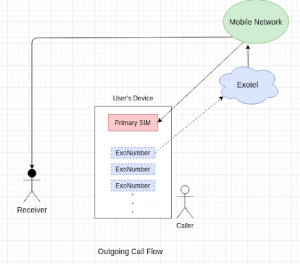
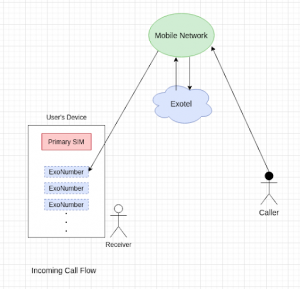
Different ways this product can be priced:
Contributed By:
Last modified Date
December 14th, 2023